‘Tis the season for product updates and enhancements! This month, we focused on providing you and your ICs enhanced features and tools to ensure you have the right information, at the right time, right when you need it. From enrollment to settlement, these product improvements will help keep your day-to-day workload stress-free!
Enrollment Grid Enhancements
Speaking of product improvements, have you seen the new fields added while generating enrollment instructions? There is a slight, but very beneficial, enhancement added to generating enrollment instructions and emailing them to your potential IC’s. We’ve added two new fields to the email invite screen, First and Last Name. This addition has added a big benefit to the view of your enrollment grid. You will now be able to see the invited IC in your enrollment grid immediately after the invite has been sent. This allows you the luxury of removing extra steps you may have incorporated into your daily routine around tracking if, or when, an invite went out. If you want to see this new feature in action, watch this full generate enrollment instruction update video.
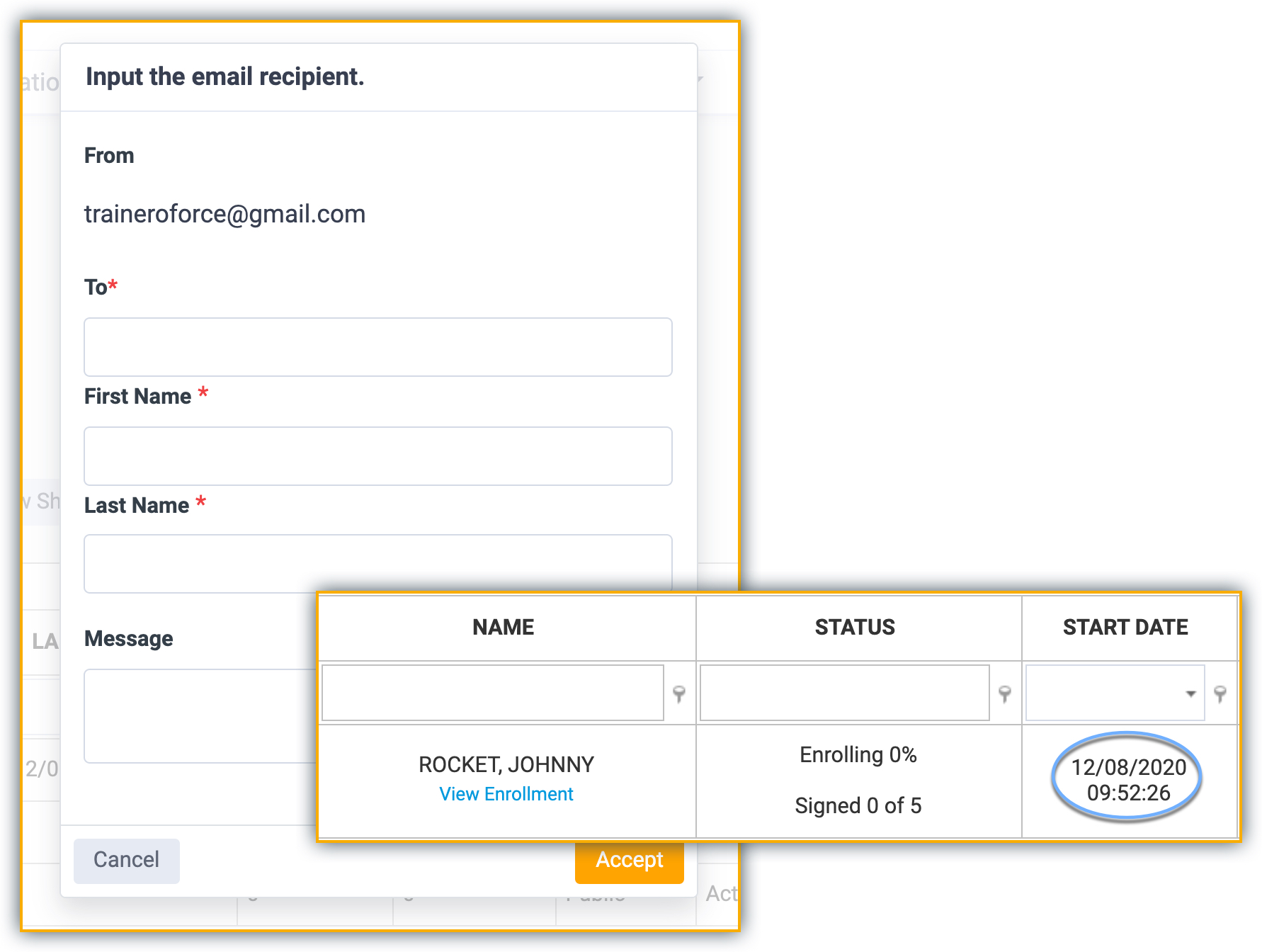
New capabilities for ICs to download settlement details
We’ve recently added another feature to the IC’s settlement management view that will prove to be extremely helpful to your Independent Contractors. When it comes time to view and manage their settlement details, we have added a feature to allow downloading the details of a settlement into an Excel file—download settlement details. Whether it be 3-line items, or 3000-line items, being able to download and manage settlement details is a feature that has been asked for since we have introduced our line item detail feature. If you do not currently have this view set up on your account and are interested in learning more, reach out to your client service representative and they will be able to provide more details on how we may be able to implement this for your account.
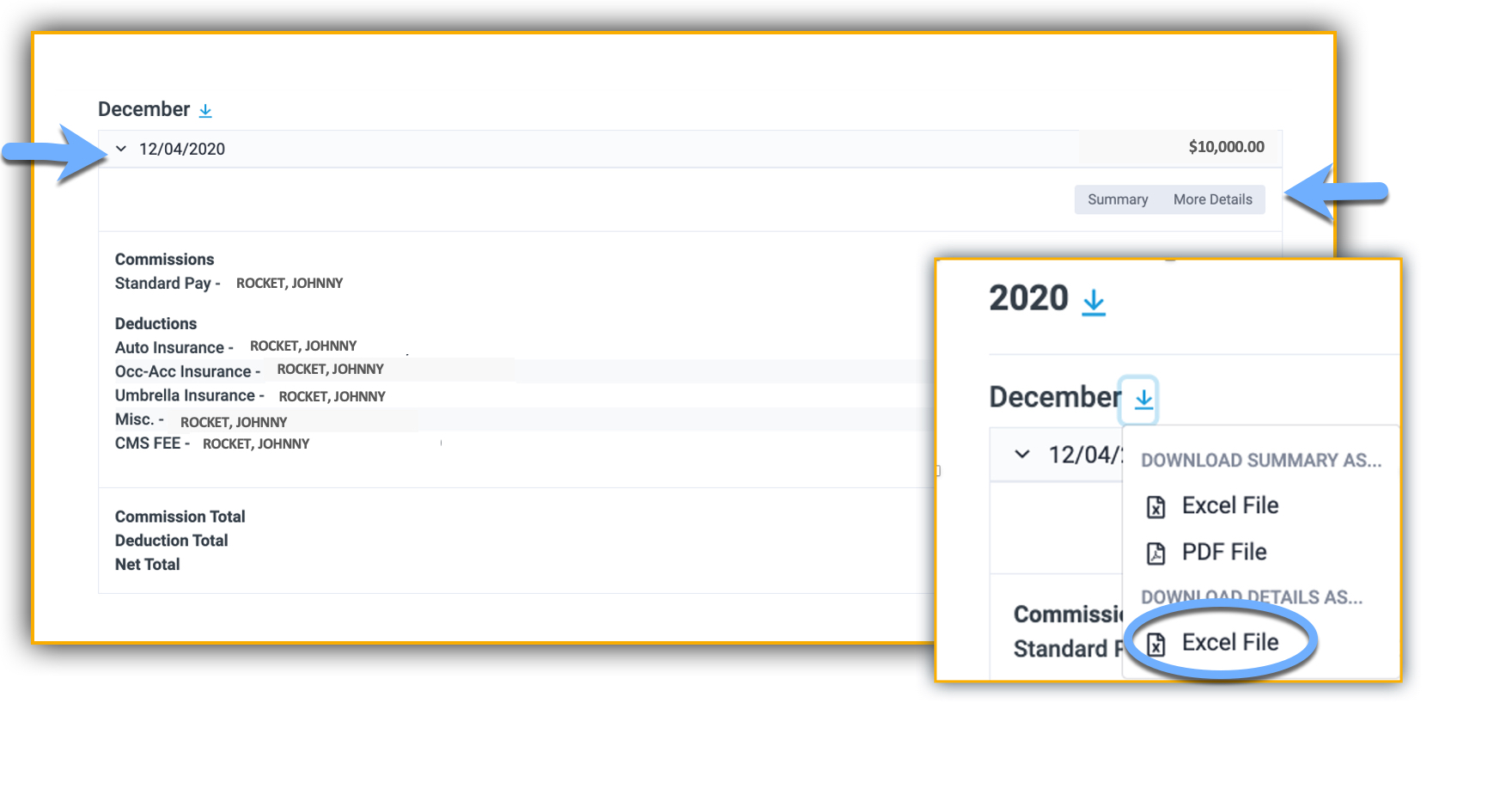
Expanded training materials for compliance functions and features
Openforce understands getting and keeping a handle on compliance items is crucial. That is why we are always providing new tools and resources to help you navigate the never-ending job of compliance. In a recent post, we had mentioned “the experience of managing those documents (approving, rejecting, monitoring expirations) hasn’t been truly intuitive or efficient.” To correct that, we have added to our compliance arsenal- a playlist on YouTube that helps provide a better understanding of all the different functions and features that revolve around compliance. This playlist contains many useful videos on how to replace documents when to use the request button vs the upload button, do’s and don’ts of naming placeholders, and when certain functions should be used during the compliance process. Start watching the Compliance Playlist today.
About Openforce
Openforce is the leader in technology-driven services that reduce operating costs and mitigate risk for companies using independent contractors. Our cloud-based applications help companies and contractors alike achieve more sustainable, profitable growth by removing financial, operational, and compliance barriers to getting business done.

