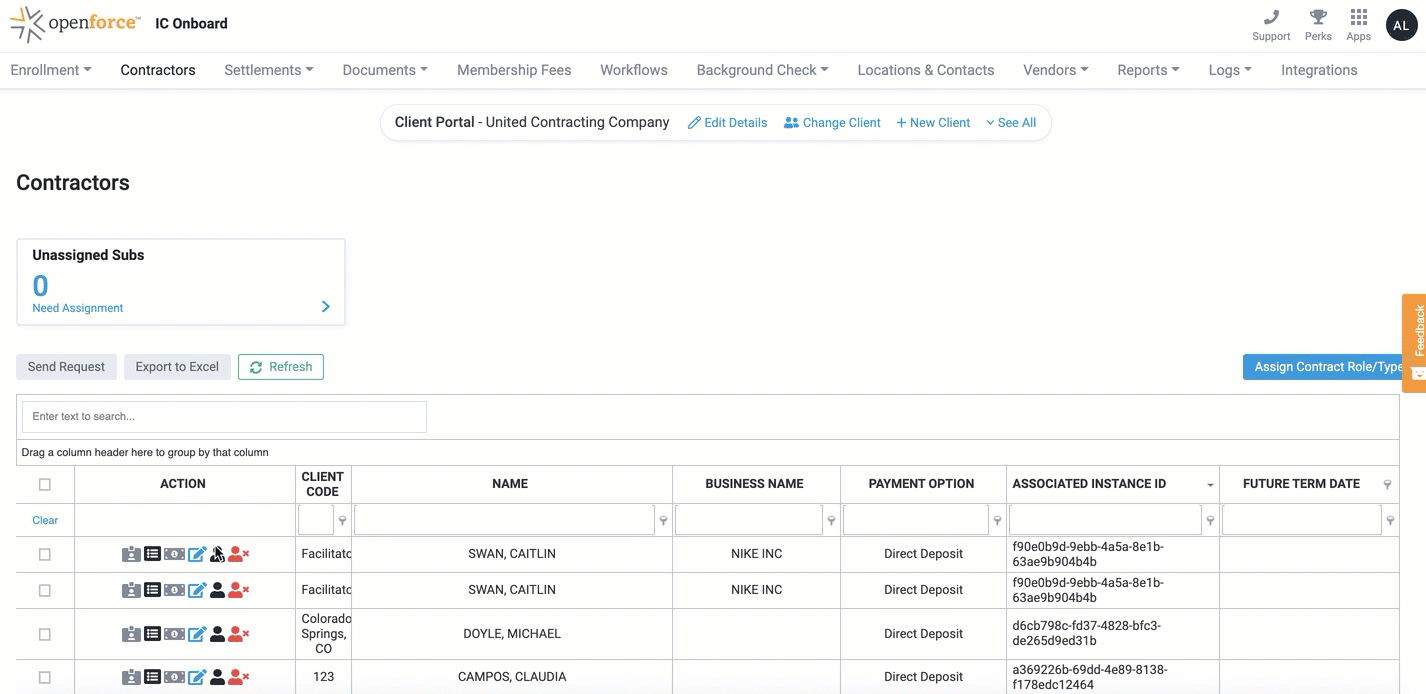A big part of the vision here at Openforce is to create a platform that seamlessly integrates with the other tools your team relies on and reduces the pain of manual data management. Over the last month, we’ve introduced some new features designed to increase efficiency and make managing everything you have going on a little easier.
Add an external reference ID to each contractor record
If you use third-party systems in addition to Openforce—like dispatch or accounting software—you may have an additional unique reference number for each IC. Now you can add those external reference numbers (aka external IDs) to your Openforce contractor records, to ensure all of your reporting stays in sync. We’ve designed this feature to give you maximum flexibility For instance, you can add a Netsuite ID to the Openforce contractor record or a driver profile number from your dispatch system. These are visible in both the contractor and enrollment grids and can be updated on the fly.
Get the full instructions on how to add an external reference ID here.
Master contractor notifications keep drug screens on track
Let’s be honest: Drug screens can cause slowdowns while contractors are onboarding. An extra reminder during enrollment can go a long way to ensure contractors complete their test quickly. As an Openforce client, you already get notified whenever a drug screen is scheduled for a contractor. But now master contractors get the same notification for every enrolling subcontractor associated with them in Openforce.
While masters won’t see the results of the test, having visibility whenever a test is scheduled means they can give the sub an extra nudge—and make sure they complete their test as soon as possible. Not only can it help get subcontractors up and running more quickly, it keeps you at arm’s length from the subs and reinforces your business-to-business relationship with the master.
To ensure master contractors get notified for all relevant subs, simply have the master invite the subs themselves to the Openforce enrollment or assign each sub to a master right in your contractor grid.
Setting a termination date lets you plan for the future right now
Know in advance the date a contractor will stop providing services for you? The set termination date feature lets you specify the date the contract should be terminated in Openforce. This lets the system know to continue to disburse contractor settlements for services provided through the specified date but saves you the hassle of terminating the contract later. You can access it right on the contractor’s tab.
The best part is: if something changes, no need to worry. You can now easily cancel a termination or change the termination date in just a few clicks. See it in action below and then check out the full how-to here.
About Openforce
Openforce is the leader in technology-driven services that reduce operating costs and mitigate risk for companies using independent contractors. Our cloud-based applications help companies and contractors alike achieve more sustainable, profitable growth by removing financial, operational, and compliance barriers to getting business done.